- Contents
Select an Account From Search Results
Use the Results tab in the Search Accounts panel to view the results of your search and select an account to display.
To select an account from search results
-
In the Search Accounts panel, click the Results tab.
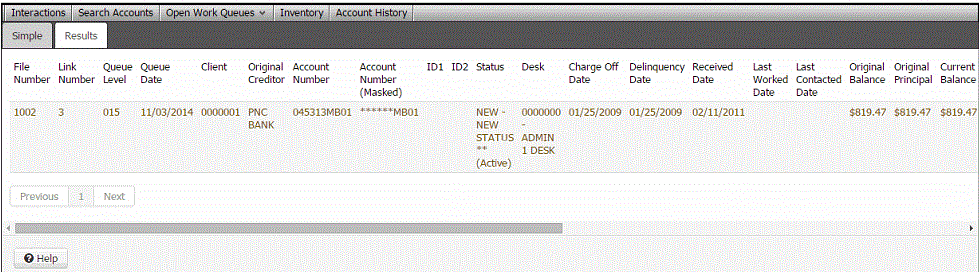
The system displays the search result columns that your permissions allow.
-
If the search results exceed the maximum allowed to display on a single page, click a page number to display its contents. You can also click Previous and Next to move between pages.
-
To display an account, click a link in one of the columns. The following outcomes are possible:
-
If your organization requires you to validate information with the caller before displaying the account, the Data Protection dialog box appears. Verify the information with the caller and then click Validated. If you click Not Validated, the system doesn't display the account.
-
If there are warnings for the account, the Warnings dialog box appears. Review the warnings and then click OK.
-
The account displays.



