- Contents
Liquid Latitude Help
Settings for Auxiliary Products Permission
Use the Settings for Auxiliary Products permission to specify settings to allow Exchange, AIM, AIM Receiver, and Job Manager to create payments in Latitude.
Location
In the Navigation pane, click Applications > Auxiliary Products >Settings for Auxiliary Products.
Scope
This permission is available for the System scope only.
Policy
The policy allows your organization to specify the URL and API key that allow Exchange, AIM, AIM Receiver, and Job Manager to create payments. Enable the permission for a scope and then specify the settings.
URL for Processing Financial Transactions Through Collector: URL to display the Batch Processor in Latitude.
API Key for Collector: API key for using the Latitude Web Service.