- Contents
Undo a Credit Reporting Delete Request
Use the Summary tab to undo the credit reporting delete request for the account, if you haven't sent the delete request to the credit bureaus. You can undo the following:
-
Delete requests for accounts reported in error.
-
Delete requests for customers who are a victim of fraud.
-
Delete requests for accounts that insurance is paying or paid in full.
You must have the Allow Prevent Flag and Undo Delete Permission.
To undo a credit reporting delete request
-
In the Reference Panel navigation bar, click Available Panels and then click CB Reporting.
-
Click the Summary tab.
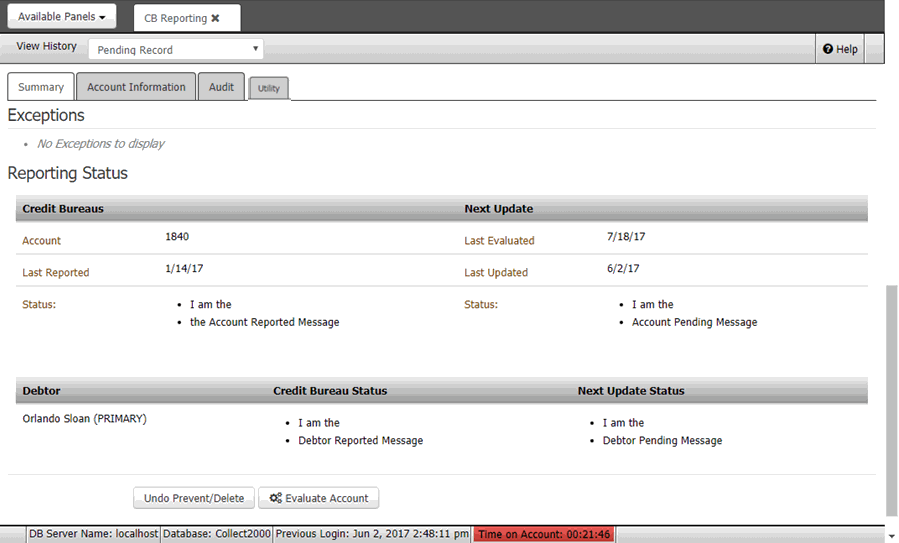
-
Click Undo Prevent/Delete.
-
In the confirmation dialog box, click OK. The system includes the account in subsequent credit reporting evaluations.



