- Contents
View Account Warnings
Use the Warnings dialog box to view warning messages for the account. You can click the Warnings link in the Account tool bar to open this dialog box at any time. For information about warnings displaying automatically, see the Warning Dialog Permission.
To view account warnings
-
In the Account tool bar, click Warnings.
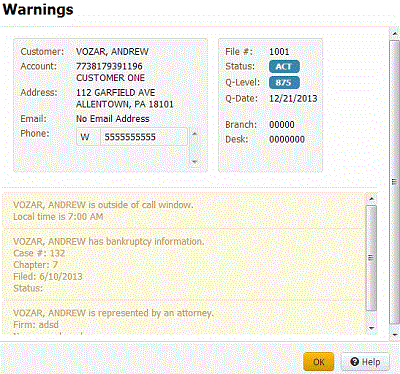
Customer: Name of the customer on the account.
Since: Date the client opened the account.
Type: Type of account (for example, business or residential).
Account: Unique code that the client assigned to identify the account.
Address: Customer's street address, city, state, and postal code.
File #: Unique code that the system assigned to identify the account.
Status: Status of the account.
Q-Level: Three-digit code used to sort and prioritize accounts in the queue.
Q-Date: Date the system queues the account for the collector to work.
Branch: Customer branch associated to the account.
Desk: Desk assigned to the account.
Warnings: Warning messages for the account.
-
When finished viewing the information, click OK.
Related Topics
Display State Warnings Permission



