- Contents
View AIM Work Efforts
Use the Work Efforts tab in the AIM panel to view work effort information pulled from the AIM program for the account.
To view AIM work efforts
-
In the Reference Panel navigation bar, click Available Panels and then click AIM. The AIM panel appears.
-
In the AIM panel, click the Work Efforts tab. The Work Efforts tab appears.
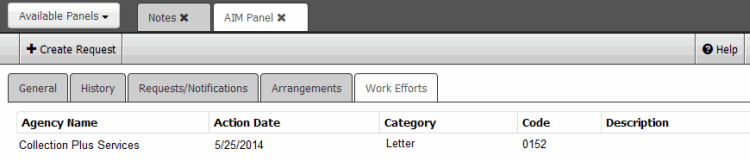
Agency Name: Outside collection agency or attorney that holds the account.
Action Date: Date the work effort occurred.
Category: Type of work effort.
Code: Code that identifies the work effort.
Description: Description of the work effort.



