- Contents
View Credit Bureau Reporting Account Information
Use the Account Information tab on the CB Reporting panel to view pending and historical credit bureau reporting information for a responsible party on the account.
To view credit bureau reporting account information
-
In the Reference Panel navigation bar, click Available Panels and then click CB Reporting.
-
Click the Account Information tab.
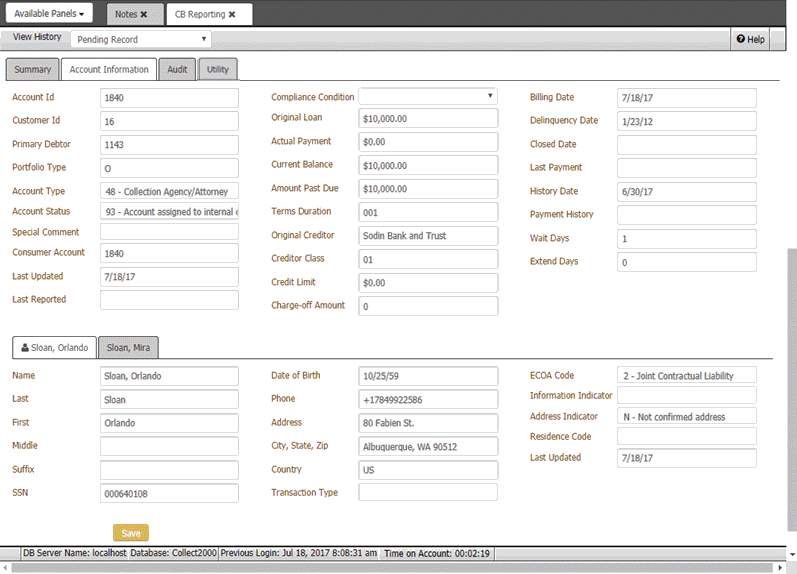
View History: Type of credit bureau reporting information to display.
Account ID: Code that the system assigned to identify the account.
Customer ID: Code that identifies the client on the account.
Primary Debtor: Code that identifies the primary customer on the account.
Portfolio Type: Code that identifies the portfolio to which the account belongs. For more information, see Portfolio Types.
Account Type: Code that identifies the account type, such as collection agency or business credit card. For more information, see Account Types.
Account Status: Code that identifies the reporting status of the account, such as assigned to internal or external collections. For more information, see CBR Account Status Codes.
Special Comment: Code that identifies a note about the account, such as "debt paid through insurance." For more information, see Special Comment Codes.
Consumer Account: Code that the client assigned to identify the account.
Last Updated: Date the system or a user last updated the account.
Last Reported: Date the system or a user last reported the account to a credit bureau.
Compliance Condition: Code that identifies the compliance condition, such as "account information disputed by consumer under FCRA." For more information, see Compliance Condition Codes.
Original Loan: Original loan amount.
Actual Payment: Monthly payment amount.
Current Balance: Current balance on the account.
Amount Past Due: Amount of the current balance that is past due.
Terms Duration: Terms for repayment of the account, such as number of months.
Original Creditor: Original creditor assigned to the account.
Creditor Class: Class of business assigned to the account for reporting to credit bureaus. For more information, see Creditor Classification Code.
Credit Limit: Maximum credit amount granted to the customer.
Charge-off Amount: Amount of the customer's debt that the client charged off.
Billing Date: Date the client billed the customer.
Delinquency Date: Date the account became delinquent.
Closed Date: Date the system or a user closed the account.
Last Payment: Amount the customer last paid on the account.
History Date: Date the system posted the payment history.
Payment History: Payment history codes that identify the monthly payment status for the past 24 months (for example, 30 days late).
Wait Days: Number of days to wait after receiving an account before reporting it to the credit bureaus.
Extend Days: Number of days to delay reporting an account to the credit bureaus.
[Name] tab: Displays a separate tab for each reported party on the account. The first tab with the Person icon is the primary party on the account.
Name: Party's full name.
Last: Party's last name.
First: Party's first name.
Middle: Party's middle name.
Suffix: Party's name suffix.
SSN: Party's Social Security Number.
Date of Birth: Party's date of birth.
Phone: Party's phone number.
Address: Party's street address.
City, State, Zip: Party's city, state, and postal code.
Country: Country where the party resides.
Transaction Type: Code that identifies the type of account transaction, along with a description. If you can't see the entire description, rest your mouse on the Transaction Type box. For more information, see Transaction Types.
ECOA Code: Equal Credit Opportunity Act code that identifies who is responsible for repayment of the debt, such as individual or joint. For more information, see ECOA Codes.
Information Indicator: Credit bureau consumer information indicator, such as reaffirmation of debt or petition for Chapter 7 bankruptcy.
Address Indicator: Type of address, such as home, business, or military. For more information, see Address Indicator.
Residence Code: Residence status, such as owns or rents. For more information, see Residence Codes.
Last Updated: Date of the last update on the account.
Tip: To view the entire contents of a box when they aren't visible (for example, Account Status), rest your mouse on the box.
-
In the View History list box, click the type of record to view (pending or historical).
-
To view another party on the account, click the tab that corresponds to the party's name.
-
To modify the compliance condition, in the Compliance Condition list box, click the condition and then click Save.



