- Contents
View Early Stage
Use the Early Stage panel to view early stage details associated to the account. You must have Reference Panels Permission enabled with Early Stage selected in Available Panels section, to view Early Stage panel.
To view early stage panel
-
In the Reference Panel navigation bar, click Available Panels and then click Early Stage.
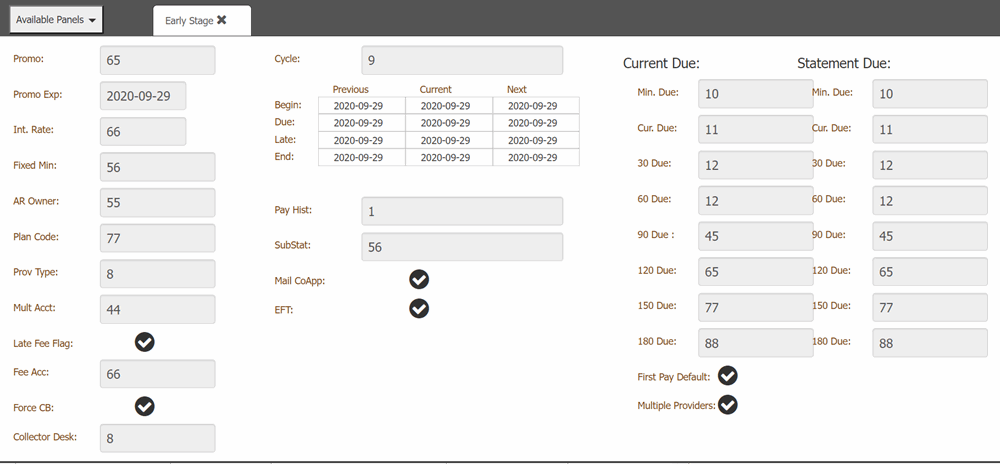
Late Fee Flag: If data is available check mark is displayed. If there is false data then X mark is displayed. If there is no data then ? mark is displayed.
Force CB: If data is available check mark is displayed. If there is false data then X mark is displayed. If there is no data then ? mark is displayed.
Mail CoApp: If data is available check mark is displayed. If there is false data then X mark is displayed. If there is no data then ? mark is displayed.
EFT: If data is available check mark is displayed. If there is false data then X mark is displayed. If there is no data then ? mark is displayed.
First Pay Default: If data is available check mark is displayed. If there is false data then X mark is displayed. If there is no data then ? mark is displayed.
Multiple Providers: If data is available check mark is displayed. If there is false data then X mark is displayed. If there is no data then ? mark is displayed.



