- Contents
View General AIM Information
Use the General tab in the AIM panel to view general information pulled from the AIM program for the account.
To view general AIM information
-
In the Reference Panel navigation bar, click Available Panels and then click AIM.
-
In the AIM panel, click the General tab.
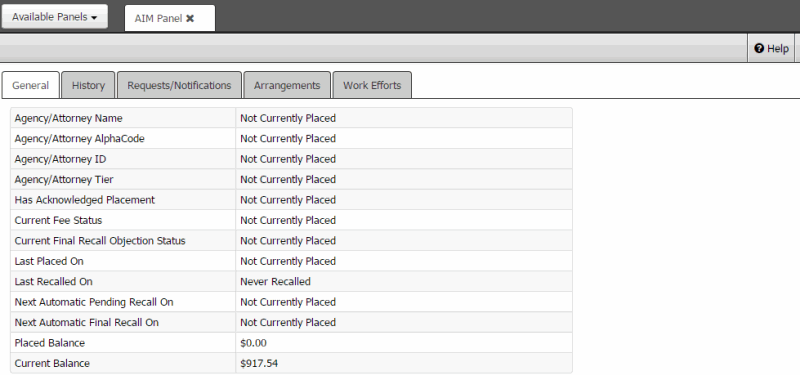
Agency/Attorney Name: Name of the outside collection agency or attorney where the client placed the account.
Agency/Attorney AlphaCode: External code that identifies the outside collection agency or attorney where the client placed the account. The system uses this code when creating files and folders for the agency or attorney.
Agency/Attorney ID: Code that the system assigns to identify the outside collection agency or attorney where the client placed the account.
Agency/Attorney Tier: Number used to group the outside collection agency or attorney where the client placed the account based on performance or preference.
Has Acknowledged Placement: Indicates whether the outside collection agency or attorney confirmed receipt of the account.
Current Fee Status: Fee schedule or commission percentage for applying commissions.
Current Final Recall Objection Status: Indicates whether the system received a final recall objection from the outside collection agency or attorney.
Last Placed On: Date the client last placed the account with an outside collection agency or attorney.
Last Recalled On: Date the system last recalled the account from the outside collection agency or attorney.
Next Automatic Pending Recall On: Date of the next automatic pending recall.
Next Automatic Final Recall On: Date of the next automatic final recall.
Placed Balance: Balance on the account when the client placed the account with the outside collection agency or attorney.
Current Balance: Current account balance.



