- Contents
Liquid Latitude Help
View Process and Stage History
Use the Processes panel to view the processes and stages to which a user moved the account. The panel displays the information in ascending date and time order.
To view process and stage history
-
In the Reference Panel navigation bar, click Available Panels and then click Processes. The Processes panel appears.
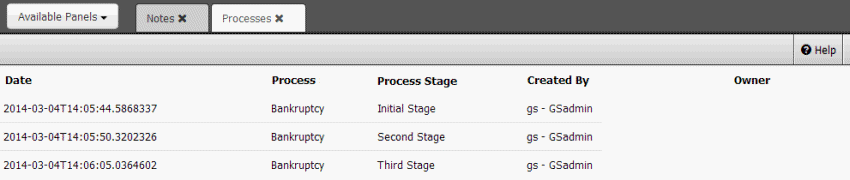
Date: Date and time the user moved the account to the process and stage.
Process: Process to which the user moved the account.
Process Stage: Stage within the process to which the user moved the account.
Created by: User who moved the account to the process and stage.
Owner: Scope owner of the stage (for example, Desk, Team, Department, Branch). A supervisor or manager can create work queues for specific stages based on the owner.