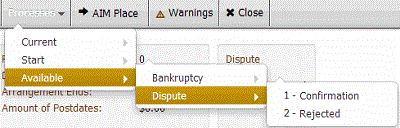- Contents
Liquid Latitude Help
View the Available Processes and Stages for an Account
Use the Available option in the Processes menu to view the processes and stages that are available to you based on your permissions.
To view the available processes and stages for an account
-
In the Account toolbar, click Processes > Available > [process name]. A list of available stages for the selected process appears. The following example shows that the Bankruptcy and Dispute processes are available for the account, and the Dispute process has two stages: Confirmation and Rejected.