- Contents
Portfolio Manager Help
Export a Sold Portfolio
This topic provides general guidelines for exporting a sold portfolio. Your organization could require specialized workflows, based on your organization's business model or the portfolio type. You can include any accounts in Latitude in a sold portfolio. If you included the accounts previously as part of a purchased portfolio, the system includes the information in the purchased portfolio's investor ROI.
To export a sold portfolio
-
If necessary, add a buyer to Portfolio Manager. You can associate a buyer to more than one portfolio.
-
Create a sold portfolio and define the contract terms.
-
Select accounts to include in the portfolio.
-
Export accounts to an Excel spreadsheet and then send the file to the buyer.