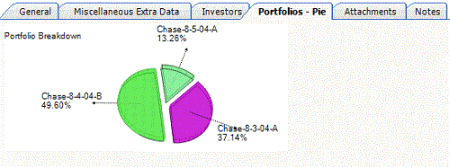- Contents
Portfolio Manager Help
View a Pie Chart of Portfolios
Use the Portfolios - Pie tab to view a pie chart representation of an investor's portfolios. The pie chart shows the percentage of the investor group's capital that the group invested in purchased portfolios.
To view a pie chart of portfolios
-
In the Navigation Explorer pane, click Investors.
-
Double-click a record name. The information appears in the Information pane.
-
Click the Portfolios - Pie tab.