- Contents
Job Manager Help
Create an Exchange Job
The following table provides the high-level steps for creating a job to automate Exchange processing. For more information, see Job Configuration and the Exchange documentation.
|
Step |
Program |
Action |
|
1 |
Job Manager |
Create a transfer configuration for exchanging files with the client. You can use the same transfer configuration for export and import processes. |
|
2 |
Job Manager (optional) |
Create a file protection configuration to use when exchanging files with the client. |
|
3 |
Exchange |
Create clients to handle processing of files into or out of Latitude. |
|
4 |
Exchange |
Define an import or export process that specifies the process type, transfer configuration, file protection configuration (if necessary), clients, and file types. |
|
5 |
Job Manager |
Create a schedule that defines when the process runs. |
|
6 |
Job Manager |
Create a job that specifies the job category (based on the process type), process to run and the schedule. |
Related Topics