- Contents
Liquid Latitude Help
Dialer User Statuses (PureConnect)
The PureConnect Dialer Agent Interface includes a list of statuses from which you can choose to indicate your availability to receive campaign calls. Your ability to receive calls depends on your status. For more information about possible available statuses, see Possible Status Values in the Interaction Client Help.
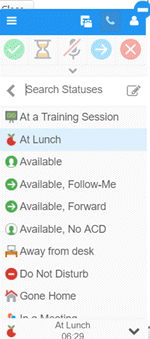
Search Statuses: Allows you to search for a specific status.
Edit Status icon: Allows you to specify a note regarding your current status.
Available Statuses list: Statuses that are available to select.
Status bar: Displays your current status and the amount of time that you've been in that status.
Related Topics
Change Your Dialer Status (PureConnect)
Add a Note About Your Dialer Status (PureConnect)