- Contents
Liquid Latitude Help
Modify a Legal Ledger Item
Use the Edit Legal Ledger Entry dialog box to modify a legal ledger item for the account.
To modify a legal ledger item
-
In the Task Panel navigation tree, click a case number.
-
Click the Accounting tab.
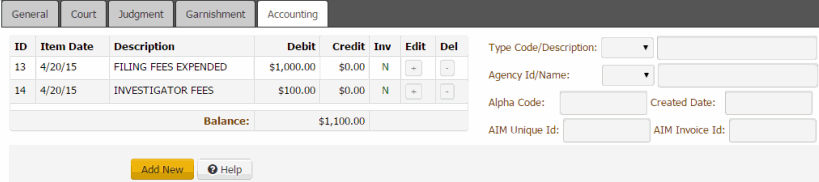
-
Click an item in the data grid and then, in the Edit column, click the plus sign (+).
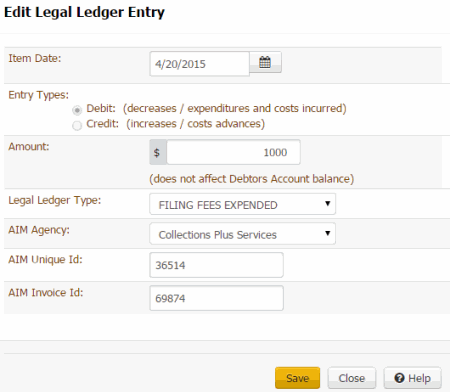
Item Date: Date the transaction occurred.
Entry Types: Indicates whether the ledger item is a debit or credit. You cannot modify the entry type. You can, however, delete the item on the Accounting tab and add a new one.
Amount: Debit or credit amount associated to the ledger item.
Legal Ledger Type: Type of ledger account.
AIM Agency: Name of the outside agency or attorney that holds the account.
AIM Unique ID: Unique code that identifies the AIM ledger item.
AIM Invoice ID: Unique code that identifies the AIM invoice that included the ledger item.
-
Modify the information and then click Save.