- Contents
Liquid Latitude Help
Modify a Phone Number on an Account
Use the Edit Phone Number dialog box to modify phone information for a party on the account. To modify phone numbers, you must have the Update Phone Numbers Permission. To modify phone consent options, you must have the Change Phone Consent Permission. The system records phone number changes in the Notes panel.
Note: If the system administrator configured the Mask Phone Numbers Permission, the system replaces all or parts of the phone number with asterisks (*), depending on the configuration.
To modify a phone number on an account
-
Do one of the following:
-
In the Task Panel navigation tree, click Customer and then click a name. The Contact Information tab appears.
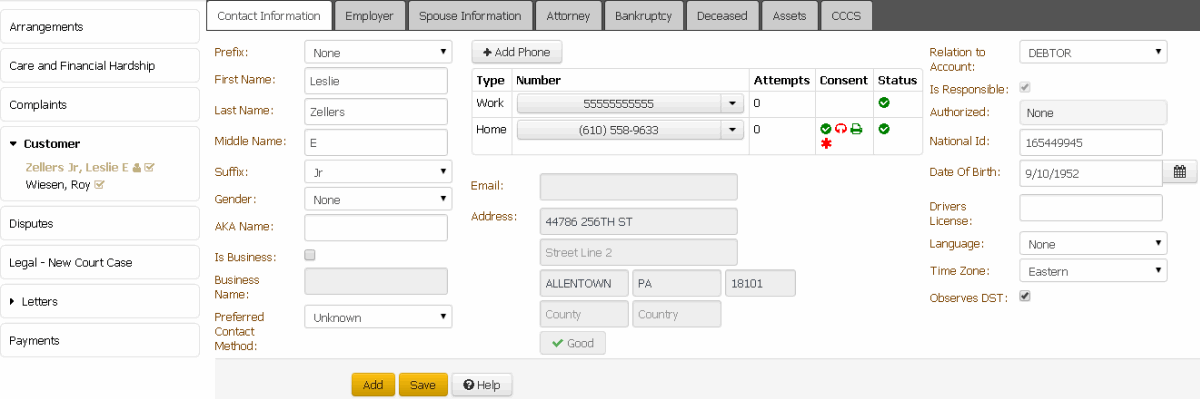
-
In the Reference Panel navigation bar, click Available Panels and then click Phones. The Phones panel appears.
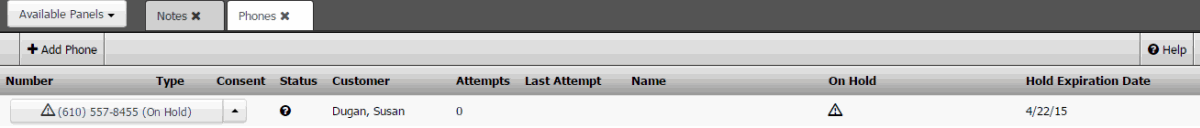
-
Click the arrow next to the phone number and then click Edit.
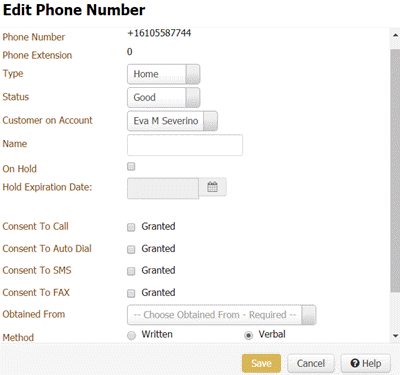
Phone Number: Person's phone number, including the country code. You can select the country from the list box or type a plus sign (+) and then the country code (for example, "+44" for United Kingdom). You cannot modify the phone number.
Phone Extension: Phone extension. You cannot modify the phone extension.
Type: Type of phone number. To modify the phone type, you must have the Update Phone Type Permission.
Status: Status of the phone number. To modify the phone status, you must have the Update Phone Status Permission.
Customer on Account: Customer on the account.
Name: Name of the person associated to the phone number.
On Hold: If selected, the phone number is on hold.
Hold Expiration Date: Date the hold expires. If you don't specify a date, the hold remains until you clear the On Hold check box or remove the hold using another process.
Consent To Call: If selected, the person granted permission to call this phone number.
Consent To Auto Dial: If selected, the person granted permission to call this phone number using a dialer campaign.
Consent To SMS: If selected, the person granted permission to send a text message to this phone number.
Consent to fax: If selected, the person granted permission to send a fax to this phone number.
Obtained From: Person who granted or denied permission to contact this phone number.
Method: Indicates whether the person granted permission verbally or in writing.
Comment: More information regarding the phone number.
-
Modify the information and then click Save.
Related Topics
Update Phone Numbers Permission