- Contents
Liquid Latitude Help
Modify a Process
Use the Process Stages panel to modify a process.
To modify a process
-
In the Navigation pane, click System Codes and Settings > Accounts > Process Stages.
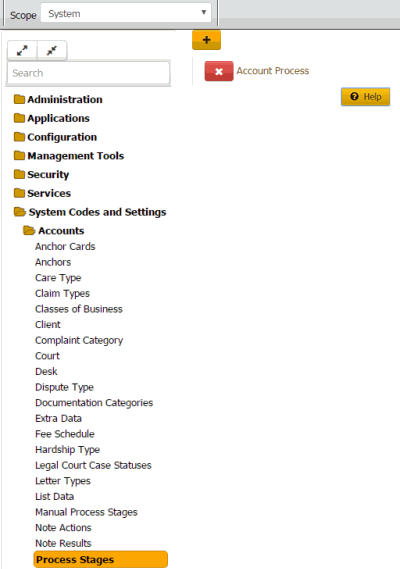
-
Click the process to modify. The process expands.
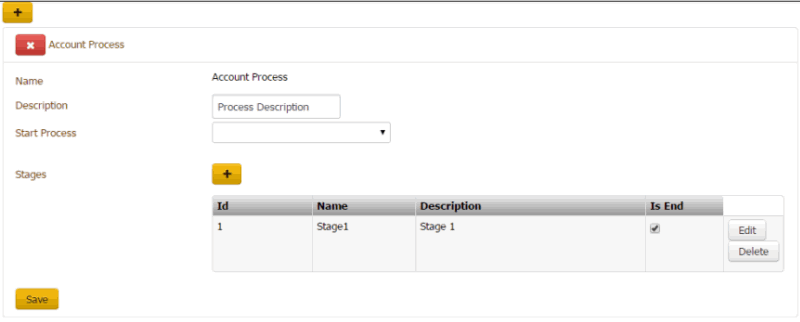
Name: Name of process.
Description: Description of process.
Start Process: Stage at which to start the process.
Stages
ID: Code that the system assigns to identify the stage.
Name: Name of the stage.
Description: Description of the stage.
Is End: If selected, this stage is the last stage in the process.
-
Modify the information and then click Save.
Note: For information about adding or modifying a stage, see Add a Stage to a Process.