- Contents
Liquid Latitude Help
Payment Vendor Gateway Settings
Use the Payment Vendor Gateway settings to specify permissions and policies for Payment Vendor Gateway (PVG). PVG allows users to request payment transaction processing from vendors over a secure connection.
Related Topics
Search for a Permission or System Code
Access Batch Wizard Permission
ACH Vendor Information Permission
Batch Processor System Permission
Credit Card Vendor Information Permission
Customer Information Profiles Permission
Enable Payment Vendor Gateway Permission