- Contents
Latitude Console Help
Aggregate Functions
The following table describes the functions that are available when aggregating data. The functions available for an item are based on the item's data type.
|
Function |
Description |
|
Count |
Counts the number of records for the grouping. |
|
Sum |
Totals the values within the grouping. |
|
Average |
Averages the values within the grouping. |
|
Maximum |
Calculates the highest value within the grouping. |
|
Minimum |
Calculates the lowest value within the grouping. |
|
Standard Deviation |
Averages the difference from the mean value of the entire set of accounts included. |
|
Population Standard Deviation |
Averages the difference from the mean value within the grouping. |
|
Variance |
Squares the standard deviation. |
|
Population Variance |
Squares the standard deviation within the grouping. |
|
Eliminate Duplicates |
Changes the equation to add the "distinct" clause. You can use this function with any aggregate after the initial selection. |
|
Remove Aggregate |
Deletes the aggregate function and returns the column to its literal value. |
Related Topics