- Contents
Latitude Console Help
Group Query Conditions for Evaluation
Use the Conditions pane in a query tool window to separate conditions into groups when you require complex data mining.
To group query conditions for evaluation
-
In the Conditions pane, select the conditions to group.
Tip: To select multiple sequential conditions, press and hold the Shift key and click the first and last sequential condition. To select multiple non-sequential conditions, press and hold the Ctrl key and click each individual condition. To select all conditions, right-click and then click Select All.
-
Right-click and then click Group. The system groups the selected conditions and flags the beginning and ending of the group.
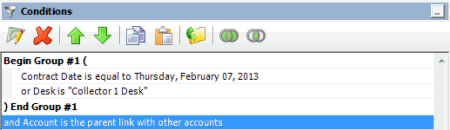
-
Continue grouping conditions as necessary. The following example shows a complex grouping of conditions.
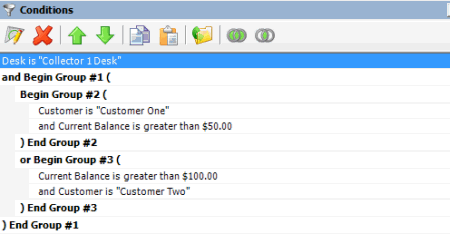
Related Topics