- Contents
Latitude Console Help
Modify an Account Analysis Query
Use the Account Analysis window to modify a query for analyzing accounts.
To modify an account analysis query
-
In the Main Menu window, from the Tools menu, click Account Analysis. The Account Analysis window appears.
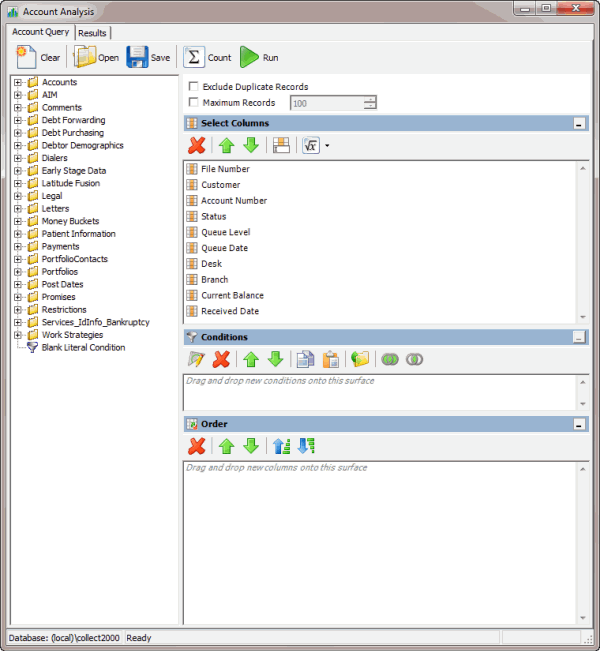
-
In the toolbar, click Open. The Open Query Dialog box appears.
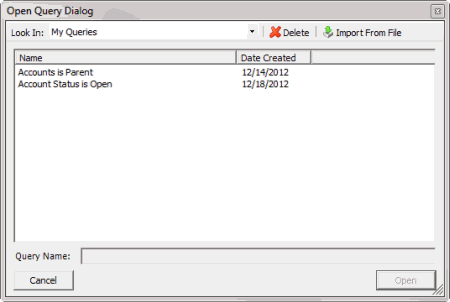
-
In the Name column, click the query and then click Open. The query appears in the Account Analysis window.
-
Modify the query as necessary.
-
To save the query, do the following:
-
In the toolbar, click Save. The Save Query Dialog box appears.
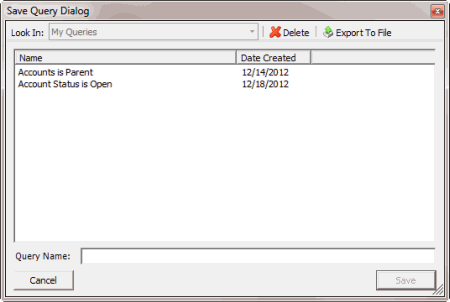
-
In the Name column, click the query name and then click Save.
Tip: To create a query from the existing query, in the Query Name box, type a name for the query and then click Save. The system creates a query based on the existing one, and leaves the existing query unchanged.
-
To run the query, do the steps to Run an Account Analysis Query.
Related Topics