- Contents
Dashboard Help
View a Dashboard
Use the tabs in the Dashboard main window to view the dashboards that are available to you. If you have the appropriate permissions, you can create and modify dashboards. For more information, see Permissions and Policies in the Latitude documentation.
To view a dashboard
-
In the toolbar, click the tab for the dashboard to display.
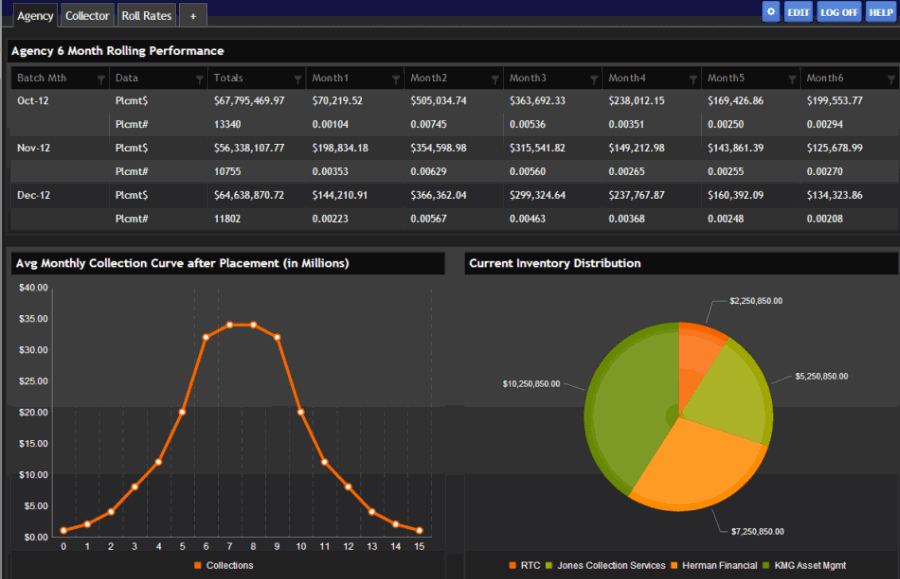
-
If the dashboard has a data grid, you may be able to sort, filter, or page through the data.
-
If the dashboard has a pie chart, bar chart, or line graph that you configured to show tooltips, rest your mouse on an area of the chart or graph to view more information.