- Contents
Job Manager Help
Copy a Query Condition
Use the Conditions pane in the Select Accounts window to copy a query condition.
To copy a query condition
-
With the Select Accounts window open, go to the Conditions pane.
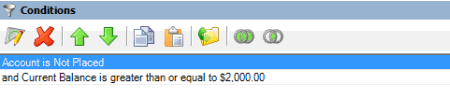
-
Do one of the following:
-
Click the condition and then, in the toolbar, click the Copy icon.
-
Right-click the condition and then click Copy.
The query designer copies the condition to the Clipboard.
-
Do one of the following:
-
Click where you want to copy the condition and then, in the toolbar, click the Paste icon.
-
Right-click where you want to copy the condition and then click Paste.
The query designer pastes the condition in the specified location.
Related Topics