- Contents
Job Manager Help
Modify the Query Condition Order
Use the Conditions pane in the Select Accounts window to modify the order in which to evaluate conditions.
To modify the query condition order
-
With the Select Accounts window open, go to the conditions pane.
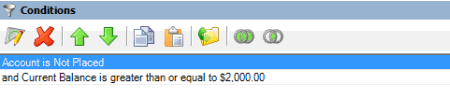
-
To move up a condition in the list, click the condition and then, in the toolbar, click the up arrow.
-
To move down a condition in the list, click the condition and then, in the toolbar, click the down arrow.
Related Topics