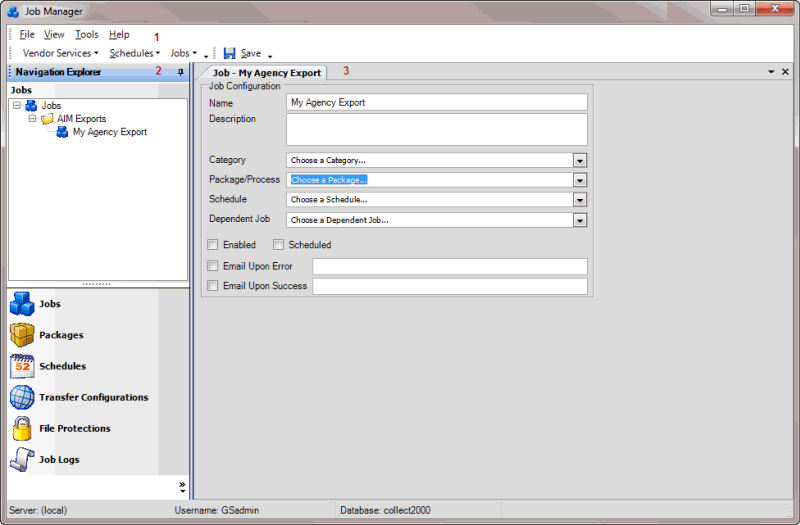- Contents
Job Manager Help
Overview of Job Manager Window
Use the Job Manager window to configure jobs, packages, processing schedules, file transfers, and file encryption. You can also use the window to view job logs.
-
Menu bar: Displays available menu options and commands for the window.
-
Navigation Explorer pane: Displays the navigation for the window. Click a category in the Navigation Explorer pane (for example, Jobs, Packages). The options for that category appear. Double-click an item (for example, New Job) to display its information in the Information pane.
-
Information pane: When you click an item in the Navigation Explorer pane, the associated information appears in the Information pane.
Related Topics