- Contents
Job Manager Help
Query Order
Use the Order pane in the Select Accounts window to specify the sort order for the data returned in the query results. For example, if the Order pane includes desk and customer, the system sorts the query results first by desk and then by customer within the desk.
Related Topics
Set the Sort Order to Ascending