- Contents
Liquid Latitude Help
Access Reporting Console Permission
Use the Access Reporting Console permission to specify whether users can open Reporting Console.
Location
In the Navigation pane, click Applications > Reporting Console > Access Reporting Console.
Scope
This permission is available for the following scopes:
-
System
-
Role
-
User
-
Branch
Policy
N/A