- Contents
Liquid Latitude Help
Access the Credit Report Request Wizard Permission
Use the Access the Credit Report Request Wizard permission to specify whether users can use the Credit Report Request Wizard.
Location
In the Navigation pane, click Applications > Service Request Gateway > Credit Report Requests > Access the Credit Report Request Wizard.
Scope
This permission is available for the following scopes:
-
System
-
Role
-
User
-
Branch
Policy
N/A
Related Topics
Search for a Permission or System Code
Credit Report Requests Permissions and Policies