- Contents
Liquid Latitude Help
Add a Note Result Code
Use the Result Code Properties dialog box to add a result code.
To add a result code
-
In the Navigation pane, click System Codes and Settings > Accounts > Note Results.
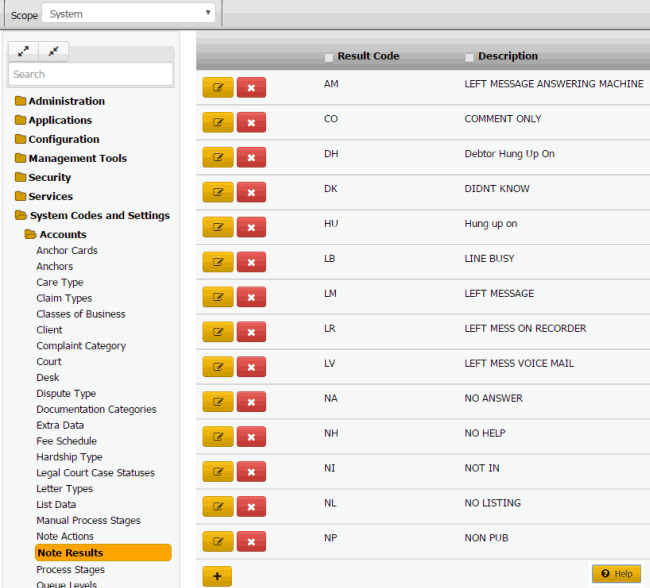
-
Click the plus sign (+). The Result Code Properties dialog box appears.
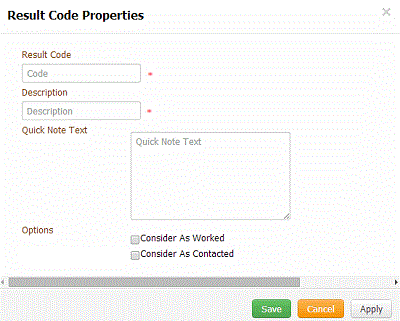
Result Code: Unique (up to) five-character code that identifies an event.
Description: Description of the result code.
Quick Note Text: Default information to appear in the note. When users create a note using this result code, they can modify the quick note text.
Consider As Worked: If selected, the result code signifies a worked account.
Consider As Contacted: If selected, the result code signifies a contacted account.
-
Complete the information and then click Save.