- Contents
Liquid Latitude Help
Add an Address
Use the Add Address dialog box to add an address to the account. You must have the Address Maintenance Permission.
To add an address
-
In the Reference Panel navigation bar, click Available Panels and then click Address.
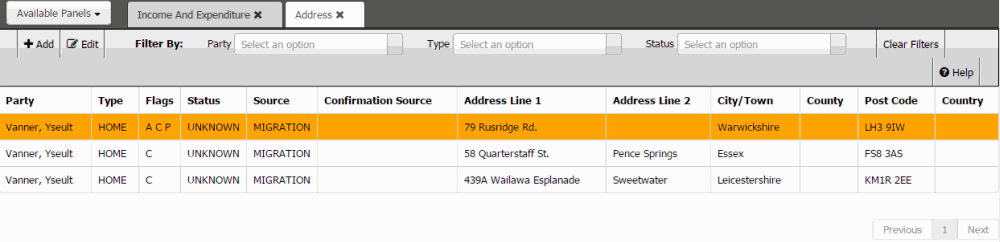
-
In the Address toolbar, click Add.
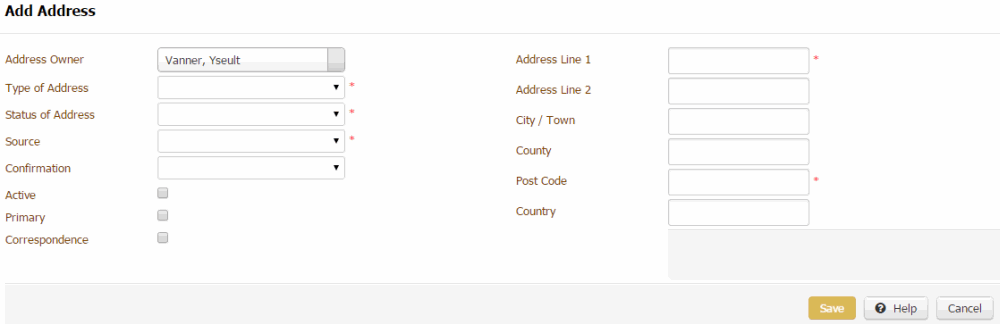
Address Owner: Person associated to the address.
Type of Address: Type of address, such as home or work.
Status of Address: Status of the address, such as good, bad, or unknown.
Source: Source who provided the address, such as customer, client, or credit bureau.
Confirmation: Source who confirmed the validity of the address.
Active: If selected, the address is in use.
Primary: If selected, the address is the primary (main) address on the account.
Correspondence: If selected, you can send correspondence to this address.
Address line 1: Person's address line 1.
Address line 2: Person's address line 2.
City/Town: Person's city or town.
County: Person's county.
Post Code: Person's postal code.
Country: Person's country.
-
Complete the information and then click Save.