- Contents
Liquid Latitude Help
Add Financial Summary Information
Use the Summary tab in the Income and Expenditure dialog box to add financial summary information to the account.
To add financial summary information
-
In the Reference Panel navigation bar, click Available Panels and then click Income and Expenditure.
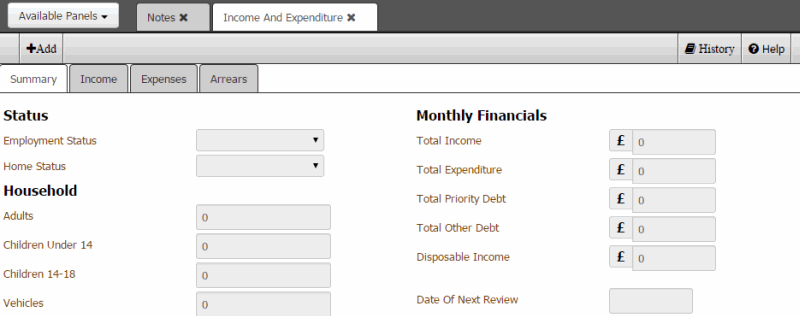
-
In the Income and Expenditure toolbar, click Add and then, in the Income and Expenditure dialog box, click the Summary tab.
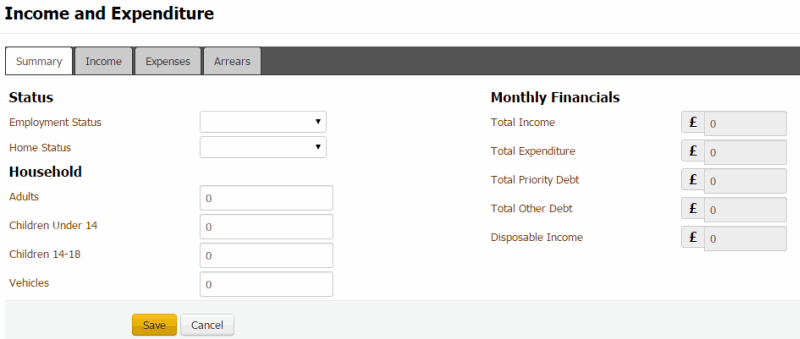
Employment Status: Customer's employment status.
Home Status: Customer's home ownership or living situation.
Adults: Number of household members who are over the age of 18.
Children Under 14: Number of household members who are under the age of 14.
Children 14-18: Number of household members who are 14-18 years of age.
Vehicles: Number of vehicles in use for the household.
Total Income: Total amount of income from the Income tab. Latitude populates this box.
Total Expenditure: Total amount of expenses from the Expense tab. Latitude populates this box.
Total Priority Debt: Total amount of priority debt from the Arrears tab. Latitude populates this box.
Total Other Debt: Total amount of other debt from the Arrears tab. Latitude populates this box.
Disposable Income: Amount of monthly disposable income. Latitude calculates this value using the following formula: Total Income - (Total Expenses + Total Priority Debt + Total Other Debt).
-
Complete the information and then click Save.