- Contents
Liquid Latitude Help
Create a Script Query
Use the Script Query page to query accounts based on specific criteria and analyze the results.
To create a script query
-
On the Welcome page, click Script Builder. The Script Query page appears.
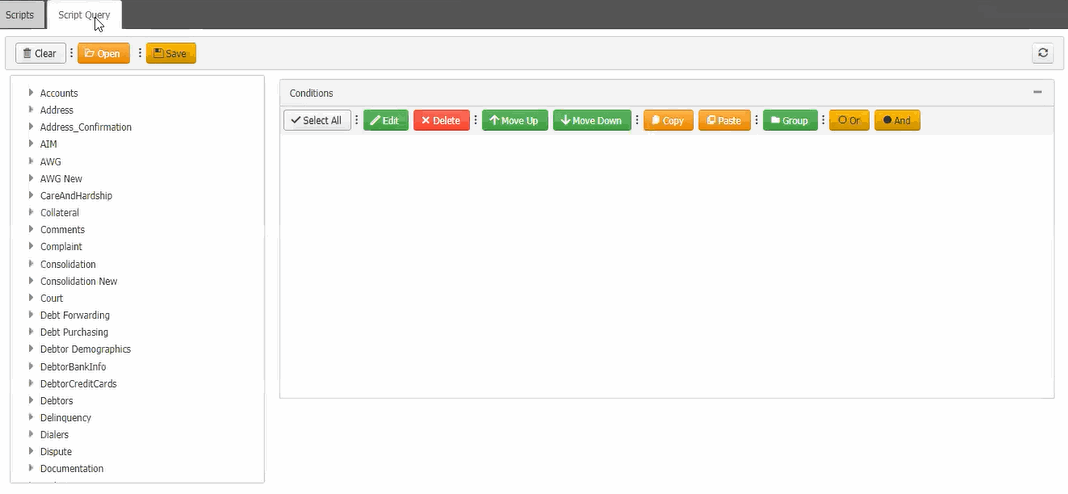
-
In the Conditions pane, specify one or more conditions. For more information about working with conditions, see Script Query Conditions.
-
To save the script query, do the following:
-
In the toolbar, click Save. The Save Query Dialog box appears.
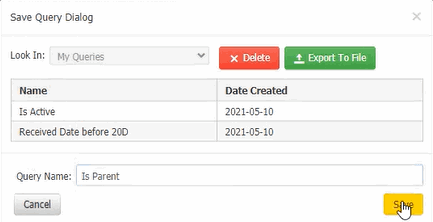
-
In the Query Name box, type a name for the query and then click Save.
-
To export the query, in the Save Query Dialog box, click Export To File. Script Query file is downloaded.
-
To delete a saved query, in the Save Query Dialog box, click Delete to delete a saved Script query.