- Contents
Liquid Latitude Help
Delete a Wallet Item
Use the Wallet tab in the Payment Instrument dialog box to delete a credit card, ACH, or paper draft account from the customer's wallet.
To delete a wallet item
-
In the Task Panel navigation tree, do one of the following:
-
Click Payments.
-
Click Arrangements.
-
Click the Wallet icon next to the Method list box. The Payment Instrument dialog box appears.
-
Click the Wallet tab.
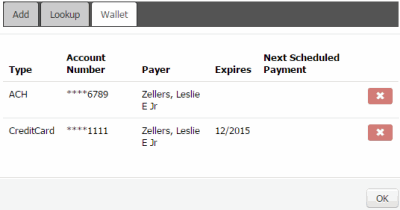
-
Click the X next to the wallet item and then click OK.
-
In the confirmation dialog box, click Yes.