- Contents
Liquid Latitude Help
Group Query Conditions
Use the Conditions pane on the Account Analysis page to separate conditions into groups when you require complex data mining.
To group query conditions for evaluation
-
Ensure that a query is open on the Account Analysis page.
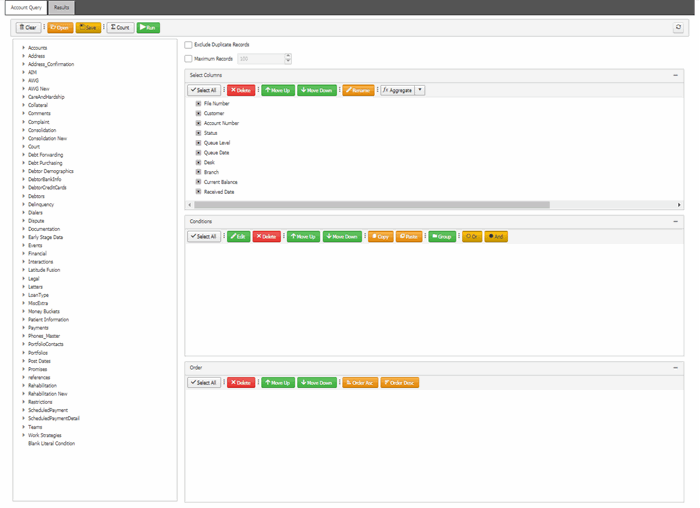
-
In the Conditions pane, click the condition to group and then click Group. The system groups the selected conditions and flags the beginning and ending of the group.
-
Continue grouping conditions as necessary.
Note: To remove a condition from a group, click the condition and then click Delete.
Related Topics
Create an Account Analysis Query