- Contents
Liquid Latitude Help
Maintain Spouse Information
Use the Spouse Information tab to maintain spousal information for a party on the account.
To maintain spouse information
-
In the Task Panel navigation tree, click Customer and then click a name.
-
Click the Spouse Information tab.
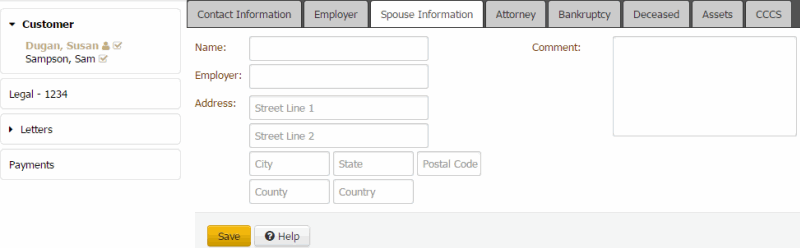
Name: Name of the customer's spouse.
Employer: Name of the spouse's employer.
Address: Spouse's employer's street address, city, state, postal code, county, and country.
Comment: Comments regarding the spouse or the spouse's employer.
-
Complete the information and then click Save.