- Contents
Liquid Latitude Help
Manually Raise Event Permission
Use the Manually Raise Event permission to specify whether users can raise an event on an account in WorkFlow.
Location
In the Navigation pane, click Applications > WorkFlow > Manually Raise Event.
Scope
This permission is available for the following scopes:
-
System
-
Role
-
User
-
Branch
-
Business Class
-
Client Group
-
Client
Policy
N/A