- Contents
Liquid Latitude Help
Modify Extra Data
Use the Extra Data panel to modify extra data associated to the account. A tab appears on the Extra Data panel for each extra data code associated to the account. You must have the Update Extra Data Permission.
To modify extra data
-
In the Reference Panel navigation bar, click Available Panels and then click Extra Data.
-
Click the tab for the extra data to modify.
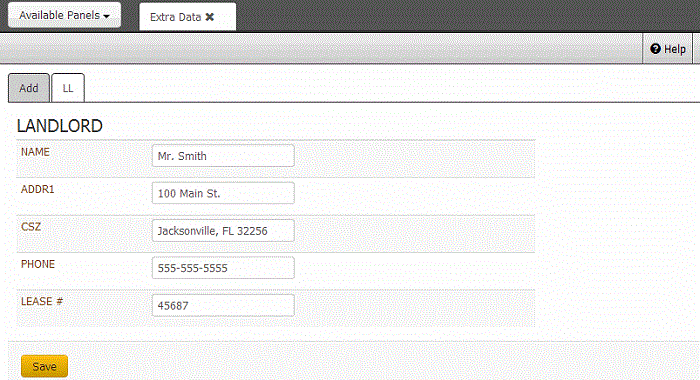
-
Modify the information and then click Save.