- Contents
Liquid Latitude Help
Using Micro Angular App
To use micro angular app, do the following:
- Add a custom anchor card. For more information, see Add a Custom Anchor Card or Reference Panel.
- Add an Anchor. For more information, see Add an Anchor.
- In the Latitude by Genesys page, click Agent Desktop tab. The Open Interactions panel appears.
- Click the required file number in the Open Interactions panel, Micro Angular App appears.
Below shown is the sample Micro Angular App
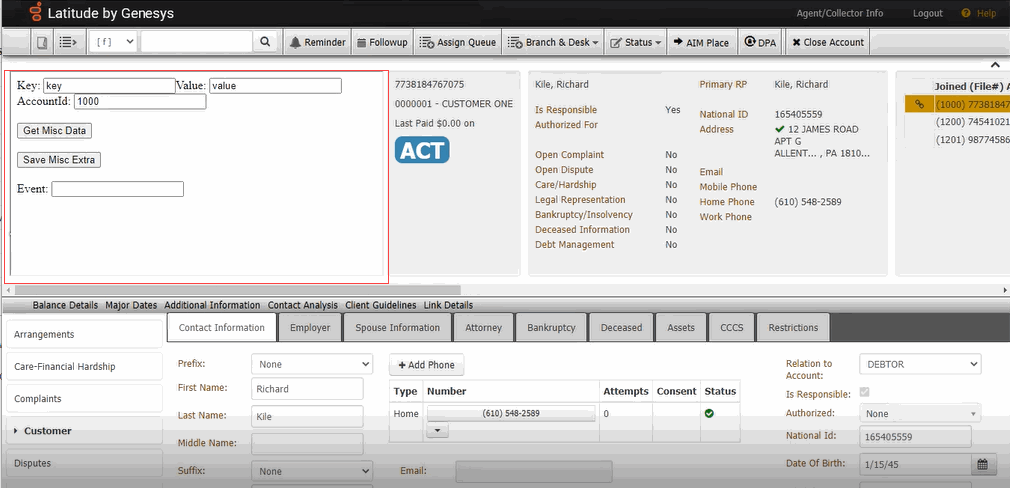
This Micro Angular App is designed so that it works with the Events using the admin settings.
-
To save miscellaneous extra data using the sample app, type Key and Value information in their respective boxes and then click Save Misc Extra button. The information gets saved in the Misc Extra panel and the Events panel also.
-
To view the previous miscellaneous information, click Get Misc Data button, the information gets displayed in the Key and Value boxes.
Related Topics