- Contents
Liquid Latitude Help
View Arrangement History
Use the Arrangement History panel to view historical payment arrangement information for the account.
To view arrangement history
-
In the Reference Panel navigation bar, click Available Panels and then click Arrangement History.
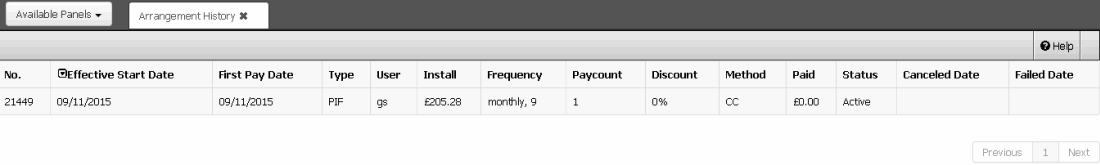
No.: Unique number that the system assigns to identify an arrangement.
Effective Start Date: Date the arrangement starts.
First Pay Date: Date the first payment is due.
Type: Type of arrangement, such as SIF or PIF.
User: User who created the arrangement.
Install: Amount of each payment.
Frequency: How often each payment is due.
Paycount: Number of payments in the arrangement.
Discount: Percent discount offered.
Method: Method to use to process the payment, such as credit card or check.
Paid: Amount paid toward the arrangement to date.
Status: Status of the payment.
Canceled Date: Date the user canceled the arrangement.
Failed Date: Payment decline date.