- Contents
Liquid Latitude Help
View Credit Bureau Reporting Audit Trail
Use the Audit tab on the CB Reporting panel to view the credit bureau reporting audit trail for the account.
To view the credit bureau reporting audit trail
-
In the Reference Panel navigation bar, click Available Panels and then click CB Reporting.
-
Click the Audit tab.
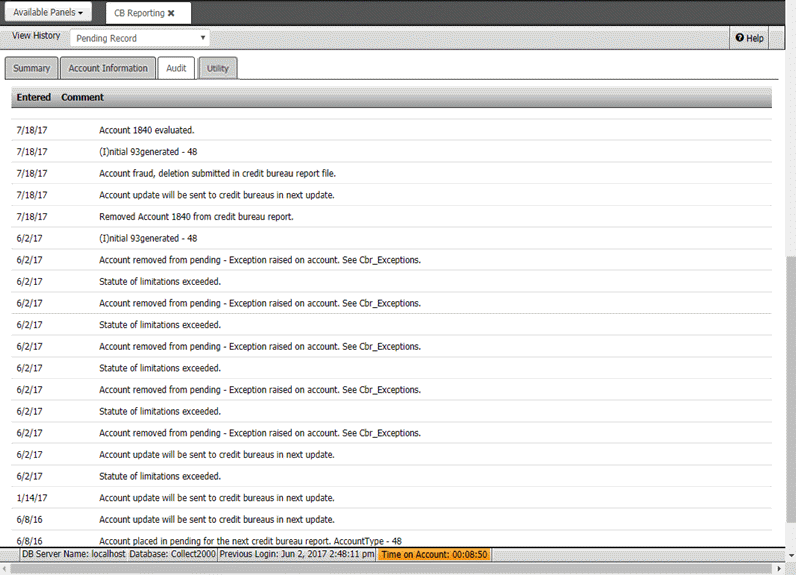
Entered: Date the system added the audit record.
Comment: Description of the audit trail entry. If this box includes the message, "See Cbr_Exceptions," the system added details to the CBR_Exceptions table. For assistance with viewing the table, see your System Administrator.