- Contents
Liquid Latitude Help
View Email Addresses
Use the Email panel to view email addresses associated to the account.
To view email addresses
-
In the Reference Panel navigation bar, click Available Panels and then click Email.
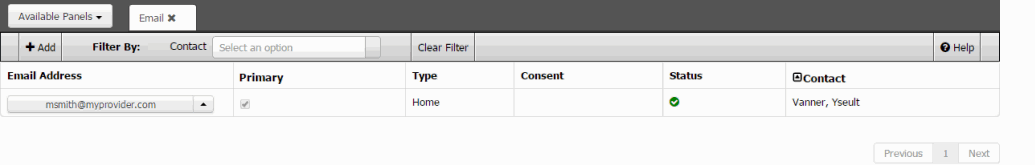
Email Address: Person's email address.
Primary: If selected, the email address is the person's primary (main) email address.
Type: Type of email, such as home or work.
Consent: Indicates whether the person granted permission to send email messages to the email address.
Status: Status of the email address, such as good, bad, or unknown.
Contact: Name of the person associated to the email address.
-
To display email addresses for a specific person only, in the Contact box in the Email toolbar, click the name of the person. Only the email addresses for the specified person appear in the panel.
Tip: To clear the filter and display all email addresses, click Clear Filters.