- Contents
Latitude Console Help
Introduction to Latitude Console
The Latitude® 13.0 solution has comprehensive debt collection and recovery capabilities for managing all pre- and post-charge-off accounts and workflow processes. It incorporates two primary components: Latitude and Latitude Console.
Latitude provides collectors and agents with the tools to manage the debt collection and recovery process. It provides supervisors, managers, administrators, and support staff with the tools to manage permissions, policies, system codes, and system settings for the entire Latitude product suite. It provides the full functionality for the user's desktop and deploys as a true zero-footprint, browser-based environment.
Latitude Console provides supervisors, managers, administrators, and support staff with the tools to manage certain features of Latitude. With the appropriate permissions, you can use Latitude Console to:
-
Create users and roles.
-
Assign users to roles.
-
Maintain settings for your organization that apply globally across the system.
-
Open supplemental programs that your organization purchased.
-
Query accounts and update those accounts (for example, change the status for a group of accounts).
-
Process payment batches to update account balances.
Related Topics