- Contents
WorkFlow Designer Help
Condition Activities
Condition activities evaluate a specific condition against accounts or their links and move accounts to the next step. Condition activities have two endpoints: true and false. The true endpoint (in green) is the path for accounts that meet the condition. The false endpoint (in red) is the path for accounts that don't meet the condition. If you don't connect an endpoint to an activity, it signifies the end of the workflow.
The Duration setting determines what happens to accounts that do not initially meet the condition. If the Duration setting is zero (default), the WorkFlow Engine moves the accounts to the activity connected to the false (red) endpoint. If the Duration setting is greater than zero, accounts wait at that activity and the next evaluation date is based on the value in the Retry setting. The accounts are not eligible for processing again until the retry period has passed, at which time the WorkFlow Engine reevaluates them. If the account meets the criteria, it moves to the activity connected to the true (green) endpoint; otherwise, it waits for another retry period. The WorkFlow Engine continues to reevaluate the account at every point where the retry period has elapsed until the total time the account has been waiting meets the specified duration period. Once an account reaches the duration period and it still does not meet the criteria, the WorkFlow Engine moves the account to the activity connected to the false (red) endpoint.
Exceptions to these rules are the Account Linked and Switch conditions. For more information, see Account Linked and Switch.