- Contents
WorkFlow Designer Help
Current Balance
Use the Current Balance dialog box to specify the criteria for comparing the current balance on accounts against a specified value. If the condition evaluates as true, the account moves to the true (green) endpoint; otherwise, it moves to the false (red) endpoint.
To modify a Current Balance activity
-
Create or open a workflow with a Current Balance activity. For more information, see Create a Workflow or Modify a Workflow.
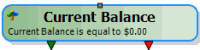
-
On the workflow tab, double-click the Current Balance activity. The Current Balance dialog box appears.
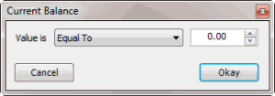
-
In the Value is list box, click the comparison.
-
In the value box, type or use the arrows to specify the value to compare to the current balance.
-
Click Okay. WorkFlow Designer updates the Current Balance activity in the workflow.