- Contents
WorkFlow Designer Help
Delete an Activity From a Workflow
Use the [Workflow Name] tab to delete an activity from a workflow.
To delete an activity from a workflow
-
Do one of the following:
-
From the File menu, click Open Existing Work Flow.
-
From the WorkFlow toolbar, click the Open icon
 .
.
The [Workflow Name] tab appears.
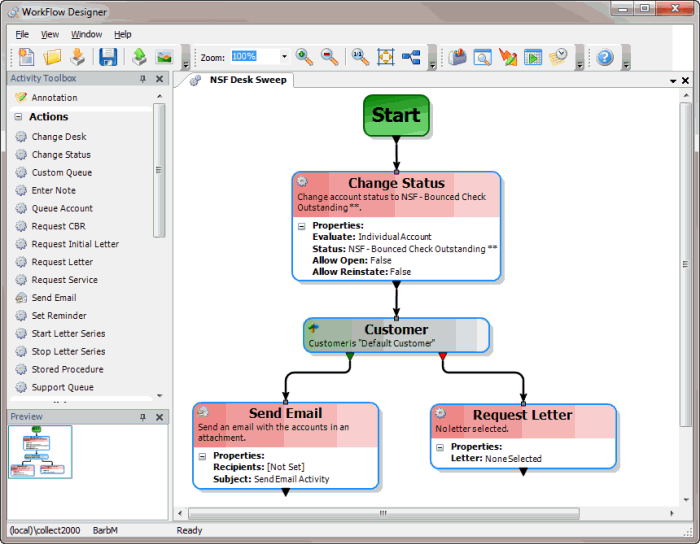
-
On the workflow tab, click the activity and then press the Delete key. If you are deleting an activity that you already saved to the workflow, the Delete [Activity Name] Activity dialog box appears.
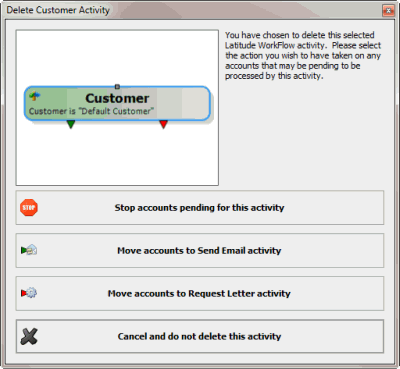
-
Do one of the following:
-
To specify the action to process on accounts that are pending processing for this activity, click the action. The actions available depend on the activity you are deleting, and may include:
Stop accounts pending for this activity: Stops processing of accounts that are pending for this activity and deletes the activity from the workflow.
Move accounts to...: Moves accounts to a connected activity for processing and deletes the activity from the workflow. This action is available for activities with more than one endpoint (for example, conditions).
-
To cancel deletion of the activity, click Cancel and do not delete this activity.
-
In the WorkFlow toolbar, click Save.