- Contents
WorkFlow Designer Help
Pause Workflow
Use the Edit Pause WorkFlow Activity dialog box to pause a workflow. To restart the workflow, the Resume activity calls the workflow from another workflow. For example, you can use this activity to pause a desk-moving workflow until an account-scrubbing workflow completes.
To modify a Pause Work Flow activity
-
Create or open a workflow with a Pause Work Flow activity. For more information, see Create a Workflow or Modify a Workflow.
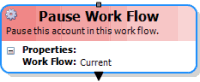
-
On the workflow tab, double-click the Pause Work Flow activity. The Edit Pause WorkFlow Activity dialog box appears.
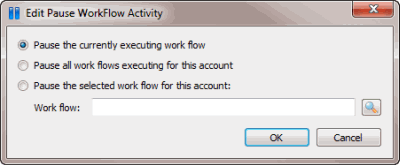
-
Do one of the following:
-
To pause the workflow running currently, click Pause the currently executing work flow.
-
To pause all workflows running for this account, click Pause all work flows executing for this account.
-
To pause a specific workflow for this account, click Pause the selected work flow for this account. Next to the Work flow box, click the Search icon. In the Select WorkFlow dialog box, click the workflow and then click Open.
-
In the Edit Pause WorkFlow Activity dialog box, click OK. WorkFlow Designer updates the Pause Work Flow activity in the workflow.