- Contents
Job Manager Help
File Protection Configuration
Use the File Protections panel in the Navigation Explorer pane to create and maintain folders to organize file protection configurations. From this panel, you can open the Protection - [File Protection Name] tab in the Information pane to add, modify, or test a file protection configuration. This tab contains the PGP encryption codes that Job Manager uses to encrypt and decrypt files. You can specify a file protection configuration when defining a vendor package configuration.
Job Manager encrypts and decrypts files using independent software that creates public and private key files. To allow encryption and decryption, add these files to a file protection configuration. Request a public key from the outside party (for example, collection agency, attorney, or vendor) with whom you are sharing files. Add the public key received into the file protection configuration that Job Manager uses for the outside party's jobs. Add the public and private key that you generate locally. Send your public key to the outside party.
Related Topics
Create a File Protection Configuration