- Contents
Liquid Latitude Help
Activate or Deactivate a User Account
Use the User dialog box to activate or deactivate a user account, which determines whether a user can log on to Latitude.
To activate or deactivate a user account
-
In the Navigation pane, click System Codes and Settings > Organization Groups > User.
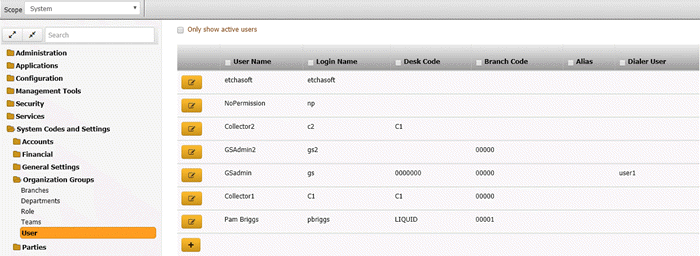
Note: To display active users only in the data grid, click Only show active users.
-
Click the Edit icon. The User dialog box appears.
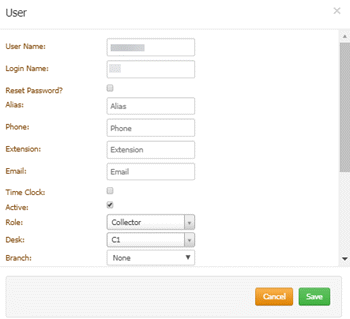
-
Do one of the following:
-
To activate the user account, select the Active check box.
-
To deactivate the user account, clear the Active check box.



