- Contents
Liquid Latitude Help
Add Income
Use the Income tab to add income for the account.
To add income
-
In the Reference Panel navigation bar, click Available Panels and then click Income and Expenditure.
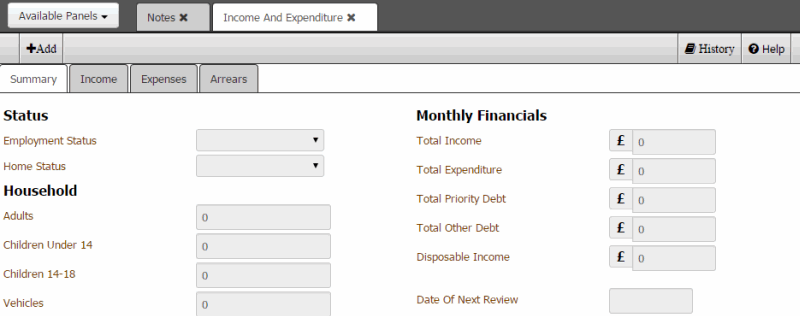
-
In the Income and Expenditure toolbar, click Add and then click the Income tab.
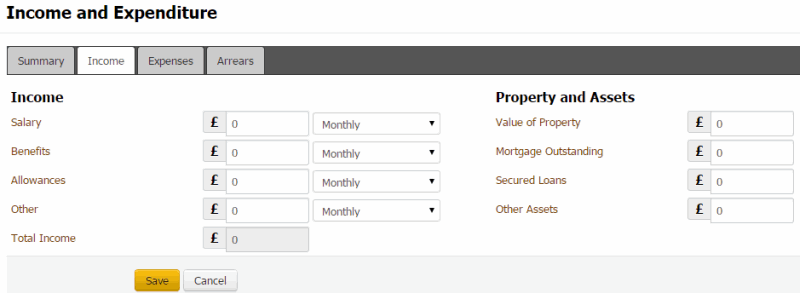
Income
Salary: Amount of money the customer receives from salary, and the frequency received.
Benefits: Amount of money the customer receives from benefits, and the frequency received.
Allowances: Amount of money the customer receives from allowances, and the frequency received.
Other: Amount of money the customer receives from other sources, and the frequency received.
Total Income: Total income that the customer receives.
Property and Assets - The system doesn't include these amounts in calculations.
Value of Property: Monetary value of the customer's property.
Mortgage Outstanding: Amount of the customer's mortgage that is outstanding.
Secured Loans: Balance of the customer's secured loans.
Other Assets: Monetary value of the customer's other assets.
-
Complete the information and then click Save.



