- Contents
Liquid Latitude Help
Add Miscellaneous Extra Data
Use the Add Misc Extra dialog box to add miscellaneous extra data to the account. You can add miscellaneous information manually, or it can come from an import of customer data (including unmapped data). You must have the Create Misc Extra Data Permission.
To add miscellaneous extra data
-
In the Reference Panel navigation bar, click Available Panels and then click Misc Extra.
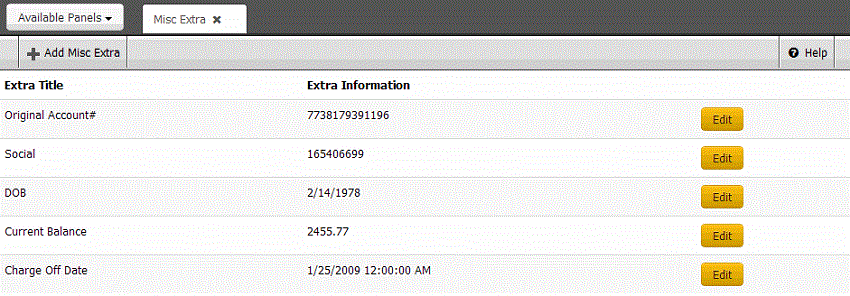
-
In the Misc Extra toolbar, click Add Misc Extra.
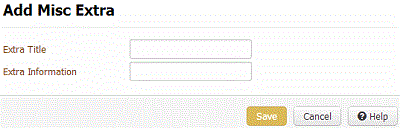
Extra Title: Label that represents the extra data.
Extra Information: Extra data value.
-
Complete the information and then click Save.



